One of my very favorite series on any blog is Meg's GSD posts, where she shares how other creative entrepreneurs and young women get shit done. I'm constantly looking for ways to improve my own organization and processes, and it's interested to see how other people use technology to their advantage.
I know I've shared some of the tools that I personally use to GSD, but it's been a while and I've definitely changed a few things since my last post. I thought you might be interested in learning a little bit more about what my day looks like, and how I keep myself and my work organized.
My Day
I try to wake up around seven a.m. and immediately put on a pot of coffee. Sometimes I get myself ready, sometimes I work in my pajamas, but I always try to get to my desk before eight. My first priority is always to get my inbox to zero, though it rarely happens. If I do empty out my inbox, I don't feel so terrible about ignoring it the rest of the day!
While drinking my coffee (and listening to Ryan Seacrest), I read my favorite blogs, check all of my stats and social media sites, and schedule out my day. The rest of the day is dedicated to blogging and working on client stuff and other miscellaneous projects. I try to prioritize my to do list, but it doesn't always work that way. I prefer to work on one client at a time, so I don't have to bounce back and forth.
I usually take a break from about noon to two, for naps or reading or walking the dog, and come back to the computer to work until six, or whenever Robert gets home (sometimes that isn't until nine at night!).
Once Robert is home, I get dinner on the table and work is put away for the rest of the day. I try really hard not to check my phone for at least an hour before I go to bed, so I can sleep peacefully (and not stress about all the things I didn't get done during the day). And our cell phones stay out of the bedroom.
Tools I Use
I've learned that technology can be both a blessing and a curse when it comes to keeping myself and my work organized. It's really easy to overwhelm yourself with all the tools and programs out there, but the key is to find what works for you. I always sign up for random stuff, and I'll know within ten minutes of playing around if it's for me or not. That being said, here are a few tools that I've learned are perfect for me:
Highrise // I've been using Highrise for at least a year now, and it's really the best contact and basic project management system I've found. I can create deals for my client leads, mark them as won (which is really exciting), track all of my vendor contacts, and assign tasks by project to myself or my intern. It's one of the two to do lists that I do use, since I can organize tasks by type, project, and date.
WorkFlowy // I may have just found WorkFlowy last week, but I can already tell that it's the perfect project manager for me. The outline style is great for organizing multiple projects and tasks, and it's easier to add notes this way. The only problem I have with it is that I can't add due dates to my tasks, but I can tag them as #highpriority, which is good enough for now.
Evernote // I know that everyone and their mother uses Evernote, but I'm just now admitting that the functionality is exactly what I need. I used to be stubborn, and tried to use Word documents for everything, but it's so much easier to keep track of notes in Evernote. All of my clients have their own folder, and I record all of my phone calls and meetings in different notes that are tagged. I also keep track of my processes and templates in Evernote, which is easier than trying to flush through a massive Word document.
Gmail // Labels in Gmail are my life saver. To be honest, I wish I had the ability to flag emails like you can in Outlook, but it's a small price to pay for the convenience of using a browser based email system. I use the priority inbox, but only mark wedding clients as "Important" so that I can clearly see what is and isn't project based. I also have "Follow Up" and "Task" labels that I look at every morning to see what needs to be worked on that day. All emails stay in my inbox until they are dealt with (i.e. answered, or a task is completed).
Google Docs // I use Google Docs for collaborating with people, though I rarely use it with clients. Typically, I create Google Docs for design projects and photo shoots that I need to collaborate with other vendors on.
Google Calendar // There's something glamorous and somewhat nostalgic about using a paper calendar, I get it, but these days it's just not practical. I have about a thousand calendars that I use for a variety of different things. Appointments, client payments, client deadlines, project deadlines, and even my editorial calendar are all in Google Calendar.
Google Drive // I know a lot of people use Dropbox to keep their documents and files in the cloud, but I prefer Google Drive, since it syncs with my Google account. I do use Dropbox to exchange files with other people (such as wedding pictures, etc.).
Excel // I think this might be an obvious one, but Excel is my best friend. I always have my Projects spreadsheet open, which has every wedding, calligraphy project, and miscellaneous project I've ever worked on. I have a status label for the table so I can sort by whether a project is open or closed, and I have a clear idea as to what is being worked on at the moment. I also have an editorial spreadsheet where I keep track of all of my ideas for blog posts, and all of my wedding budgets are tracked in Excel.
Microsoft Word // To keep track of the actual tasks for my clients (as in, everything that needs to be figured out for a wedding), I use Word templates. I've created my own specialized Word documents with everything I might need to coordinate for a client, and update it accordingly. About once a week I'll go through this document for each of my clients, and figure out exactly what we need to work on next.
Pocket // I like having all of the articles and posts I want to remember in one place, which is why I love Pocket so much. I have the extension installed for Chrome, so I can literally save any post or article straight from my browser.
Chrome // Please, if you haven't switched to Chrome yet, do it now. Extensions allow me to tweet or pin directly from my browser bar. I can save links via bit.ly, or view my blog's stats for the day without even having to check Google Analytics. And, I can keep everything consistent by signing into my Google account in Chrome on my computer, iPad, and iPhone. It doesn't get any better than that!
Feedly // We all know the drama surrounding Google Reader, so I've officially switched to Feedly. The only issue I'm having right now is that it doesn't recognize some of the smaller blogs that I want to follow, and it keeps adding random blogs that I used to follow via GFC. Strange.
Here are a few other apps and programs that I use:
Wow, so I don't know that I even realized how many apps and programs I use until I just wrote them all out like that. That's crazy! But looking at them all, I really have taken the time to figure out exactly what I need to use to make things work for myself. There is wedding and event planning software out there, but I much prefer keeping track of everything on my own. And there's a big difference between what I prefer to use when I'm working on something on my own, and what is easier to use when collaborating with other people. It's all about trial and error, I suppose!
So tell me, what do you use to get **it done?









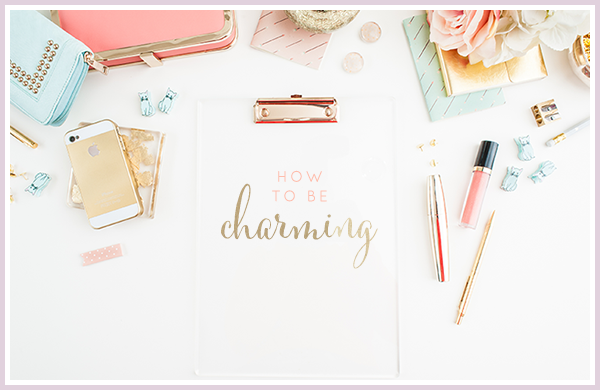

24 comments:
AWESOME & IRONIC. I use much of the same apps and program. Come to think of it, I too had no idea how many I use. Good news is that we're versatile, resourceful, and eager to utilize multiple platforms.
Thanks for sharing this!
Okay I need to get on your level! I'm still testing out few apps and programs as I develop my routine. I'm excited to try your recommendations!
i love meg's column as well and i'm so glad you did this post! i love seeing what other bloggers are loving and how they stay ahead of the game =)
I love meg's column as well and when I first discovered it, I literally went back and read them all!
Whoa this is a great post! X
justrach.com xo
Also - Outlook is now browser based if you use hotmal! :) X justrach.com xo
I've tried Evernote a couple times but never got into it...i know it's so popular. I need to transfer to feedly soon! rip reader.
I absolutely love this post!! It is getting me energied to re-visit my productivity routine. Also, have you tried using Smartsheet? It is my favorite project management system that allows you to collaborate with others and you can sign in using your gmail account / link to google doc. It is a life saver!
Thank you for Sharing.!!
I just started using Evernote and it's proving to be super useful! I can't wait to apply some of your tricks to my life. Thanks!
Out of curiosity, where is your gold striped notebook from? I love it!
Thank you - love this post! I recently started searching for better ways to organize my work and this is really helpful!
So glad you liked this post! Hope you can use a few of these tools ;)
I actually got it as a gift! But I just love it!
You're so welcome! Let me know if anything proves to be particularly useful ;) xoxo
You're so very welcome!
I actually haven't, but I've heard of it! I think I might need to look into it more. I like Excel, but it's so slow on my Mac!
I've had Evernote for a while, but I've only recently gotten into it. It's an amazing tool, you just have to figure out what works best for you!
Oh sad, I use Gmail (which I love), so no Outlook for me! But thanks for letting me know!
I go through all of them every once in a while! I always find something useful :)
Me too! It's always fascinating to me...some people like to keep super organized, and some prefer more of an organized mess :) But I always find it interesting (and useful) when others share their own ways.
I think organization was my biggest issue too! It's all about taking the time to figure out what works best for you. Hope this helps my dear!
You'll have to let me know if any of these work for you! I can't imagine my life without some of them now.
Haha, that's too funny! I think a lot of these are really powerful tools, which is why they're so popular. But it's so important to figure out what works best, rather than using everything at once (which can get so overwhelming). xoxo
Post a Comment