If you’ve been reading this blog for any amount of time, you may now that I have a slightly unhealthy obsession with being organized. I’m constantly trying to find ways to keep myself, my home, and my business organized and efficient. It’s taken me a long time, but recently I’ve found a few tools that really help in this constant struggle. I know that many of you may already know of some of these tools, but I figured I’d share them anyway.You never know who it will help!

Obviously, Google is amazing. There are so many tools for people to use, for free! Specifically, I use Gmail and Google Calendars for both personal and business use, and I consolidate personal and business items so I only have one place to check. Gmail’s labels allow me to view my inbox and know exactly what I need to respond to, follow up with, or archive.

Google’s shared calendar system allows me to plan everything from blog posts to meal planning, client meetings to my husband’s school schedule. I have it all in one place, so that I don’t need to check multiple places when trying to plan things.

Recently, I also discovered Google Chrome. I know, I know, I’m seriously late to this game. I mean really, I was still using IE at work and Firefox at home {by the way, if you’re viewing this on IE and my layout is all wonky, please let me know! I don’t know how to fix it…}. Not only does Chrome have an awesome add-on list, like Evernote {which I’ll be talking about below}, Gmail, and AddThis, but I can sync all my bookmarks and settings across multiple computers. That’s because you sign into the browser with your Google account, so everything is streamlined into one neat little package. I can also mark page to read later with Read Later Fast, open Twitter and Facebook simultaneously with Hootsuite {available outside of Chrome, but I found it at the same time so I lump it into the same category}, and can remove ads from any site with Ad Block.

I’m sure you’ve heard of Evernote. I’ve been hearing about it nonstop since Alt Summit last month {which I didn’t go to but will next year, I promise}. Apparently Evernote is a sponsor of the conference? Kidding, but really. I’ve been hearing about it everywhere, which is why I finally decided to try. And oh my goodness, I’m glad I did.
At first glace, Evernote really only seems like a notebook system. I’ve tried Springpad, and I just wasn’t impressed. I signed up for Evernote a few months ago, but I just couldn’t see the appeal. But recently I finally decided to actually learn what Evernote could do. That’s where the magic happens.
You see, in Chrome {I actually decided to download the browser after seeing this}, you can strip away all formatting with Evernote Clearly and view the content of the post or article without all the junk of the website design, etc. And then you can pull the content from the post/article and save it directly to an Evernote note. Once you’re actually in the application, you can search across all notebooks for certain articles or recipes or notes that you’ve made. That’s what I love now.

Okay, so I get it. There are a thousand different to-do list applications out there, so why is Producteev any different? I don’t know, maybe it isn’t. I just know that I’m tired of trying to find the perfect to-do list manager, but Producteev comes pretty darn close. I can create tasks with subtasks, schedule them to be recurring, and send a reminder email if I want. Tags let me distinguish what type of task it is, and they have an app for my iPhone. That’s it. Basic, but it works. The interface is nice too, which is something I’m kind of picky about. There are a lot of other features that I just haven’t used yet, like sending emails to create tasks. I have the app of my phone, so I don’t really need this yet, but you never know. Could be useful in the future.
So, that’s it. That’s my lengthy and not-so-in-depth review of my favorite organization tools right now. If you’re still reading, I applaud you. I just know that I always like seeing what tools people use to organize themselves, so I thought that some of you might be interested in what I use. But, before you go, a few questions.
What tools do you use to keep yourself organized?
Any features of these great products that I have yet to discover?
And I am racking my brain trying to find the best web-based event planning software solution. I don’t like Wedding Workbook Pro, or any of the CRM or Project Management sites I’ve tried {and I feel like I’ve tried a lot}. Any event planners out there have a solution? I’m tired of keeping my vendor contacts in a spreadsheet…
{Oh, and I didn’t get paid for any of these endorsements. They are purely personal preference and opinion.}










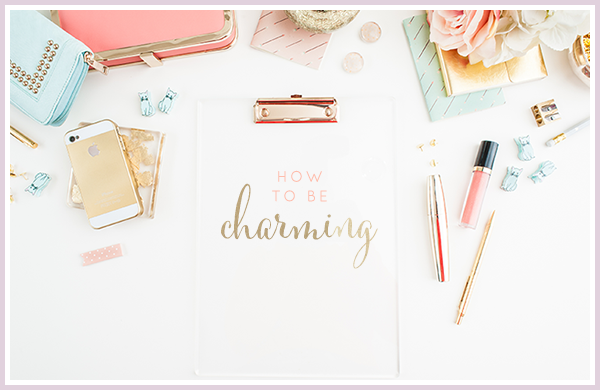













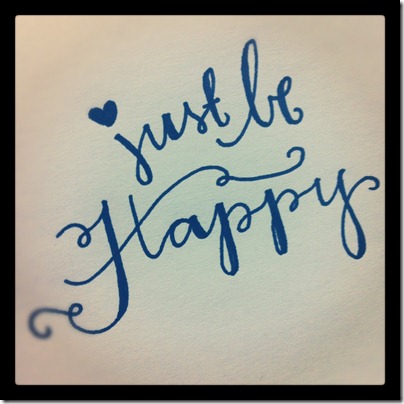





























![Jenna[7] Jenna[7]](https://blogger.googleusercontent.com/img/b/R29vZ2xl/AVvXsEjPsIbvXKBM0F4LDFg1BCBxnj0Afz_1wa-ZAlaS9JiOjgMwKgRoHe3-oohmJXHoP8afZVUsu2drRI7XzzxkM3eYpmjduzUtyHuOKxmvt8SCl0F6oCGKju33dRAag6d1GRU6hwvlQ2QfwQk/?imgmax=800)
![Header 8[6] Header 8[6]](https://blogger.googleusercontent.com/img/b/R29vZ2xl/AVvXsEhS1GSsVC4vjba_xvJElLI05LEBh-d7QPt6Avg002pgEMGZGZ5-bDFXEHkp0A232_TAs3RkUqE9jZB_3GUokLCStFGSVsZQliTLoV7RVggH3QkeViQ1EOBTxNL8UGKyAeZ0IWvj57RgeTQ/?imgmax=800)




